How To Boost Up Game Performance In your Windows PC
Have better gaming experience in your Windows PC by trying a cool software that will boost game performance in your PC. For that, you have to follow the complete article discussed just right below to use the tool in order to boost gaming performance.
As we all know, everyone loves to play games on their devices. That’s why more than millions users always prefer to buy gaming computers which can handle heavy games with great ease. These devices are coming and fading in no time, and neither games. But one thing every gamer wants in their gaming is the better gaming performance as sometimes devices start lagging and that the games playing on them and this can spoil the gaming experience and its real fun. There can be lots of reasons that leads to low gaming performance and that seems to be common in Windows PC with respect to their time of usage. So that is why we are here with the guide that will help you to boost up your game performance on your Windows PC. And you can easily enjoy the real gaming experience. So have a look on complete guide discussed below to proceed.
How To Boost Up Game Performance In your Windows PC
The method is quite simple and easy and you just need a tool that will help you to boost gaming experience on your PC. So follow the below steps to proceed.
Here we will be using the well-known tool that is Razer Cortex.
About Razer Cortex Tool
As the gaming nerve center, Razer Cortex gives you access to an impressive arsenal of tools to take control of your gaming experience. From combing the web for the best game deals, improving your PC performance in-game, to recording then sharing your in-game moments on Facebook and YouTube, and even backing up your save games in the cloud, Cortex is the free all-in-one software which gives you the best gaming experience possible.
Steps To Boost Up Game Performance Using Razer Cotex:
1. First of all in your windows PC download and install this tool Razer Cotex.
2. After downloading the tool install on your Windows PC by clicking on next there.
3. Now launch the app and you will see the boost section there click on it and you will see lots of customization there.
4. Now you need to alter them according to your wish as you can enable the automatic boost there.
5. Now after setting up all the possible settings click on save option.
6. You can also use Diagnose and Fps option there to enhance your gaming experience.
7. That’s it, you are done, now play any of your favorite game and feel the difference.
So above discussion was all about How To Boost Up Game Performance In Your Windows PC. By using the above guide, you can easily have the better gaming experience right on your windows PC. So try out this today and hope this guide works for you. Don’t forget to share this with others too. Leave a comment below if you have any related queries with this.
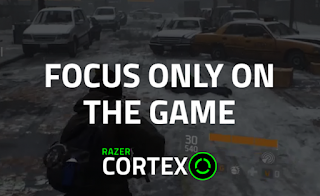

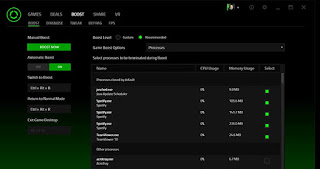
0 Response to "How To Boost Up Game Performance In your Windows PC"
Post a Comment
Get used to comment after reading
Use good language when commenting
Ask if there are not understood
^ _ ^ Click Advertising after comment, please ^ _ ^
Thank you for your attention